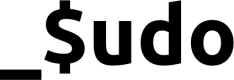authorization.request event to approve or decline the authorization.
Authorization Requests
Your webhook must approve or decline each authorization request sent by responding with the appropriate response body. If Sudo does not receive a response from you within 4 seconds, the Authorization is automatically approved or declined based on your timeout settings in the card funding source.If your main wallet balance does not have enough funds for the incoming authorization, it is automatically declined and you will not receive an event on your webhook.
Copy
let bodyParser = require("body-parser");
let cors = require("cors");
let express = require("express");
let app = express();
app.use(bodyParser());
app.use(cors());
app.get('/', (req, res) => {
return res.json({
foo: "Bar!"
});
});
app.post('/sudo/jitgateway', (req, res) => {
if(req.body.type === "card.balance") {
res.status(200);
res.json({
statusCode: 200,
responseCode: "00",
data: {
balance: 40000
}
});
}else if(req.body.type === "authorization.request") {
res.status(200);
res.json({
statusCode: 200,
responseCode: "00",
data: {
metadata: {
foo: "bar"
}
}
});
}else {
res.status(403);
res.json({
statusCode: 403,
responseCode: "96",
message: "Error"
});
}
});
app.listen(process.env.PORT || 3000, () => {
console.log("Server's Up!");
});
/sudo/jitgateway to accept POST requests. This is listening to two event card.balance and authorization.request. Responding to the webhook request with a status 200 and a JSON body with statusCode 200 approves the authorization request.
Copy
{
"statusCode":200,
"responseCode":"00",
"data":{
"metadata":{
"foo":"bar"
}
}
}
responseCode to be returned for the authorization.
Copy
{
"statusCode":400,
"responseCode":"51"
}
51 indicating Insufficient Balance.
Balance Requests
When a balance request is sent to your webhook, take a look at the user and account details then respond with the appropriate body indicating the user’s spendable balance.Copy
{
"business":"61cc42a046996fb949322a3e",
"data":{
"object":{
"_id":"61ce491d9400b25b439ae426",
"business":"61cc42a046996fb949322a3e",
"customer":{
"_id":"61ccdc228ce8d1fe6dceacf9",
"business":"61cc42a046996fb949322a3e",
"type":"individual",
"name":"John Doe",
"status":"active",
"individual":{
"firstName":"John",
"lastName":"Doe",
"_id":"61ccdc228ce8d1fe6dceacfa"
},
"billingAddress":{
"line1":"4 Barnawa Close",
"line2":"Off Challawa Crescent",
"city":"Barnawa",
"state":"Kaduna",
"country":"Nigeria",
"postalCode":"800243",
"_id":"61ccdc228ce8d1fe6dceacfb"
},
"isDeleted":false,
"createdAt":"2021-12-29T22:07:30.301Z",
"updatedAt":"2021-12-29T22:07:30.301Z",
"__v":0
},
"account":{
"_id":"61ce491d9400b25b439ae424",
"business":"61cc42a046996fb949322a3e",
"type":"wallet",
"currency":"NGN",
"accountName":"SUDO / JOHN DOE",
"bankCode":"999240",
"accountType":"Current",
"accountNumber":"8016065912",
"currentBalance":0,
"availableBalance":0,
"provider":"SafeHaven",
"providerReference":"61ce491d3153ed001e8425e2",
"referenceCode":"subacc_1640909083619",
"isDefault":true,
"isDeleted":false,
"createdAt":"2021-12-31T00:04:45.657Z",
"updatedAt":"2021-12-31T00:04:45.657Z",
"__v":0
},
"fundingSource":{
"_id":"61ccdc118ce8d1fe6dceacf0",
"business":"61cc42a046996fb949322a3e",
"type":"gateway",
"status":"active",
"jitGateway":{
"url":"https://AfraidRoughRedundancy.aminubakori.repl.co/sudo/jitgateway",
"authorizationHeader":"Bearer ACME_TOKEN",
"authorizeByDefault":false,
"_id":"61ccdc118ce8d1fe6dceacf1"
},
"isDefault":false,
"isDeleted":false,
"createdAt":"2021-12-29T22:07:13.392Z",
"updatedAt":"2021-12-29T22:07:13.392Z",
"__v":0
},
"type":"physical",
"brand":"Verve",
"currency":"NGN",
"maskedPan":"444444******4430",
"expiryMonth":"01",
"expiryYear":"2025",
"status":"active",
"spendingControls":{
"channels":{
"atm":true,
"pos":true,
"web":true,
"mobile":true,
"_id":"61ce491d9400b25b439ae428"
},
"allowedCategories":[
],
"blockedCategories":[
],
"spendingLimits":[
{
"amount":1000,
"interval":"daily",
"categories":[
],
"_id":"61ce491d9400b25b439ae429"
}
],
"_id":"61ce491d9400b25b439ae427"
},
"isDeleted":false,
"createdAt":"2021-12-31T00:04:45.840Z",
"updatedAt":"2021-12-31T00:04:45.840Z",
"__v":0
},
"_id":"61d8f3cec46018873905a908"
},
"type":"card.balance",
"pendingWebhook":false,
"webhookArchived":false,
"createdAt":1641608142,
"_id":"61d8f3cec46018873905a907"
}
Authorization Requests
When an authorization request is sent to your webhook, theamount requested is stored in pendingRequest object.
Copy
{
"environment":"development",
"business":"61cc42a046996fb949322a3e",
"data":{
"object":{
"_id":"61d8f42bc46018873905a955",
"business":"61cc42a046996fb949322a3e",
"customer":{
"_id":"61ccdc228ce8d1fe6dceacf9",
"business":"61cc42a046996fb949322a3e",
"type":"individual",
"name":"John Doe",
"status":"active",
"individual":{
"firstName":"John",
"lastName":"Doe",
"_id":"61ccdc228ce8d1fe6dceacfa"
},
"billingAddress":{
"line1":"4 Barnawa Close",
"line2":"Off Challawa Crescent",
"city":"Barnawa",
"state":"Kaduna",
"country":"Nigeria",
"postalCode":"800243",
"_id":"61ccdc228ce8d1fe6dceacfb"
},
"isDeleted":false,
"createdAt":"2021-12-29T22:07:30.301Z",
"updatedAt":"2021-12-29T22:07:30.301Z",
"__v":0
},
"account":{
"_id":"61ce491d9400b25b439ae424",
"business":"61cc42a046996fb949322a3e",
"type":"wallet",
"currency":"NGN",
"accountName":"SUDO / JOHN DOE",
"bankCode":"999240",
"accountType":"Current",
"accountNumber":"8016065912",
"currentBalance":0,
"availableBalance":0,
"provider":"SafeHaven",
"providerReference":"61ce491d3153ed001e8425e2",
"referenceCode":"subacc_1640909083619",
"isDefault":true,
"isDeleted":false,
"createdAt":"2021-12-31T00:04:45.657Z",
"updatedAt":"2021-12-31T00:04:45.657Z",
"__v":0
},
"card":{
"_id":"61ce491d9400b25b439ae426",
"business":"61cc42a046996fb949322a3e",
"customer":"61ccdc228ce8d1fe6dceacf9",
"account":"61ce491d9400b25b439ae424",
"fundingSource":{
"_id":"61ccdc118ce8d1fe6dceacf0",
"business":"61cc42a046996fb949322a3e",
"type":"gateway",
"status":"active",
"jitGateway":{
"url":"https://AfraidRoughRedundancy.aminubakori.repl.co/sudo/jitgateway",
"authorizationHeader":"Bearer ACME_TOKEN",
"authorizeByDefault":false,
"_id":"61ccdc118ce8d1fe6dceacf1"
},
"isDefault":false,
"isDeleted":false,
"createdAt":"2021-12-29T22:07:13.392Z",
"updatedAt":"2021-12-29T22:07:13.392Z",
"__v":0
},
"type":"physical",
"brand":"Verve",
"currency":"NGN",
"maskedPan":"444444******4430",
"expiryMonth":"01",
"expiryYear":"2025",
"status":"active",
"spendingControls":{
"channels":{
"atm":true,
"pos":true,
"web":true,
"mobile":true,
"_id":"61ce491d9400b25b439ae428"
},
"allowedCategories":[
],
"blockedCategories":[
],
"spendingLimits":[
{
"amount":1000,
"interval":"daily",
"categories":[
],
"_id":"61ce491d9400b25b439ae429"
}
],
"_id":"61ce491d9400b25b439ae427"
},
"isDeleted":false,
"createdAt":"2021-12-31T00:04:45.840Z",
"updatedAt":"2021-12-31T00:04:45.840Z",
"__v":0
},
"amount":0,
"fee":5,
"vat":0.375,
"approved":false,
"currency":"NGN",
"status":"pending",
"authorizationMethod":"online",
"balanceTransactions":[
],
"merchantAmount":20,
"merchantCurrency":"NGN",
"merchant":{
"category":"6010",
"name":"SUDO SIMULATOR",
"merchantId":"SUDOSIMULATOR01",
"city":"JAHI",
"state":"ABUJA",
"country":"NG",
"postalCode":"100001",
"_id":"61d8f42bc46018873905a956"
},
"terminal":{
"rrn":"126769857082",
"stan":"192208",
"terminalId":"3SUDOSIM",
"terminalOperatingEnvironment":"on_premise",
"terminalAttendance":"unattended",
"terminalType":"ecommerce",
"panEntryMode":"keyed_in",
"pinEntryMode":"keyed_in",
"cardHolderPresence":true,
"cardPresence":true,
"_id":"61d8f42bc46018873905a957"
},
"transactionMetadata":{
"channel":"web",
"type":"purchase",
"reference":"0123456783126769857082",
"_id":"61d8f42bc46018873905a958"
},
"pendingRequest":{
"amount":25.375,
"currency":"NGN",
"merchantAmount":20,
"merchantCurrency":"NGN",
"_id":"61d8f42bc46018873905a959"
},
"requestHistory":[
],
"verification":{
"billingAddressLine1":"not_provided",
"billingAddressPostalCode":"not_provided",
"cvv":"match",
"expiry":"match",
"pin":"match",
"threeDSecure":"not_provided",
"safeToken":"not_provided",
"authentication":"pin",
"_id":"61d8f42bc46018873905a95a"
},
"isDeleted":false,
"createdAt":"2022-01-08T02:17:15.075Z",
"updatedAt":"2022-01-08T02:17:15.075Z",
"feeDetails":[
{
"contract":"61a18b8a4ddab599d20344a7",
"currency":"NGN",
"amount":5,
"description":"Verve Card Authorization Fee",
"_id":"61d8f42bc46018873905a95b"
}
],
"__v":0
},
"_id":"61d8f42bc46018873905a96f",
"changes":" {\n- amount: 0\n+ amount: 25.375\n- approved: false\n+ approved: true\n- status: \"pending\"\n+ status: \"approved\"\n- pendingRequest: {\n- amount: 25.375\n- currency: \"NGN\"\n- merchantAmount: 20\n- merchantCurrency: \"NGN\"\n- _id: \"61d8f42bc46018873905a959\"\n- }\n+ pendingRequest: null\n requestHistory: [\n+ {\n+ amount: 25.375\n+ currency: \"NGN\"\n+ approved: true\n+ merchantAmount: 20\n+ merchantCurrency: \"NGN\"\n+ reason: \"webhook_approved\"\n+ createdAt: \"2022-01-08T02:17:15.075Z\"\n+ _id: \"61d8f42cc46018873905a979\"\n+ }\n ]\n }\n"
},
"type":"authorization.request",
"pendingWebhook":false,
"webhookArchived":false,
"createdAt":1641608235,
"_id":"61d8f42bc46018873905a96e"
}