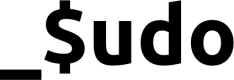Checklist
Before we migrate you to the production environment (i.e., before you are able to onboard customers and issue live cards), you must complete the following items.- Create a Sudo account. Go to https://app.sudo.africa to create an account if you don’t already have one.
- Setup and explore the sandbox environment (see below).
- Check out the rest of this Guide and API Reference for more information on Sudo’s offerings.
- Reach out to us by sending an email to
[email protected]or via the live chat plugin on our websites to discuss any questions, concerns, or clarifications you might have. - Submit your business information for Sudo Compliance’s approval and production environment activation.
- Setup production environment (see below).
- Order physical cards or start generating virtual cards immediately.
Sandbox Environment Setup
- Create a Sudo account. Go to https://app.sudo.africa to create an account if you don’t already have one.
- Create an API Key. This can be done on the Dashboard’s Developers page.
- Create a business account on SafeHaven and Connect it to your Sudo account. (Nigerian businesses only & optional on sandbox environment).
- Create a default settlement account in the currency of your choice. This can be done on the Dashboard’s Accounts page or via the API.
- Create a default funding source. This can be done on the Dashboard’s Settings (Funding Sources) page or via the API.
- Create your first cardholder. See Create Customer
- Use the simulator to generate a test card. See Generate Test Card
- Create/Map your test cad to a cardholder. See Create Card
- Use the simulator to make your first authorization. See Simulate Authorization
You’ve successfully tested Sudo on the Sandbox Environment. You can proceed to complete your integrations before switching to the production environment.
Production Environment Setup
NB: It is assumed that you already have a production-ready Sudo account. If you don’t have one, see the Checklist above.- Create an API Key. This can be done on the Dashboard’s Developers page.
- Create a business account on SafeHaven and Connect it to your Sudo account (Nigerian businesses only).
- Create a default settlement account in the currency of your choice. This can be done on the Dashboard’s Accounts page or via the API.
- Create a default funding source. This can be done on the Dashboard’s Settings (Funding Sources) page or via the API.
- Order Physical Sudo Cards by sending an email to
[email protected]or via the live chat plugin on our websites. - Proceed to create a real cardholder, create cards, and try a real-life transaction at an ATM, POS, or Web platform.