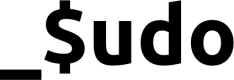- Default Funding Source
- Account Funding Source
- Gateway Funding Source
Funding sources are different from
debitAccountId requested during card creation and funding. The debitAccountId refers to the _id of your business’ settlement account that would be charged strictly only during that card creation or funding process.Default Funding Source
For this funding source, the funds are always taken from the customer’s wallet at the point of an authorization. This funding source is used by default during card creation/mapping, if no specific funding source is selected on the dashboard or added in the card object for the endpoint.Account Funding Source
For this funding source, the funds are always taken from the business’ settlement account of the same currency at the point of an authorization. This means that if a business’ customer uses a card to purchase something, the business’ settlement account would be charged for this, not the customer’s wallet. This is especially useful for businesses that wish to have more control over their customers’ card while using the dashboard.Gateway Funding Source
This funding source is also similar to the account funding source, in the sense that, the business’ settlement account would also be charged for its customer’s transactions. But, the gateway funding source allows businesses to approve or decline transactions in real-time. Therefore, it would be the best case for businesses that wish to work with the API directly, and/or maintain their customers wallet balances on their end.While creating a Gateway Funding Source, if you set Authorized by Default to
true it means transactions will be approved without waiting for your response.In order to receive authorization requests, the webhook for the gateway funding source must be added during the funding source creation or update, on the Settings page, under the ‘Funding Sources’ tab.
For every card created or mapped to a customer, a corresponding wallet is also created, regardless of the funding source being used.