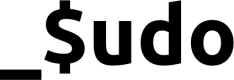How to Create API Key
- Log in to the Sudo Dashboard and click on Developers.
- Click on API Keys in the Developers navigation menu seen horizontally on your screen. Click on the Create API Key button, located on the right-hand side of your screen.
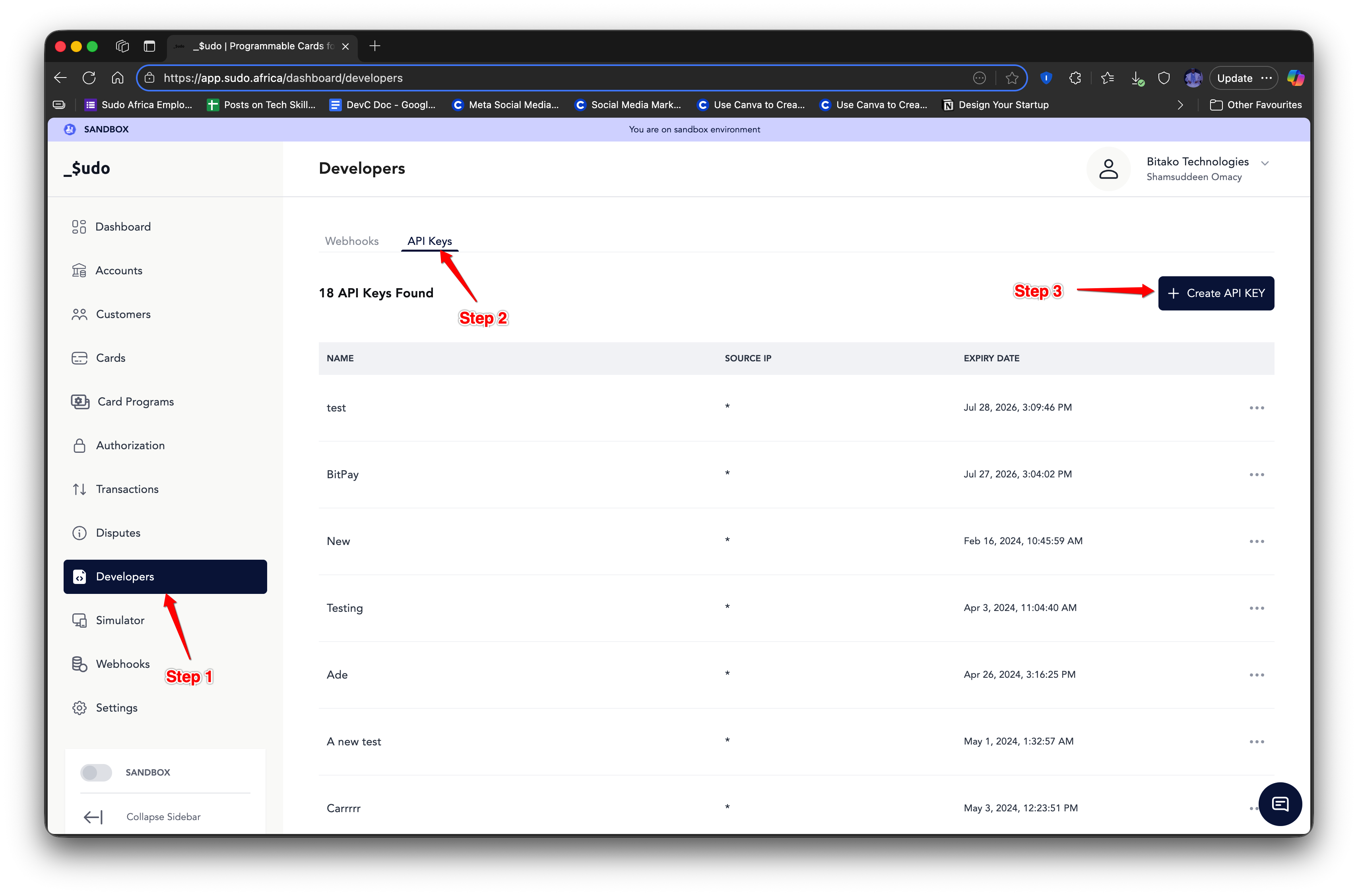
- Then fill in the required details for your key, such as Name, Validity Period, and IP Address (Optional) as indicated in Steps 4, 5, and 6 respectively.
- Once you’re done, click on the Create API Key button on the modal, as shown in Step 7.
- Copy the API Key shown on your screen as it will be shown only once and can not be retrieved afterward.
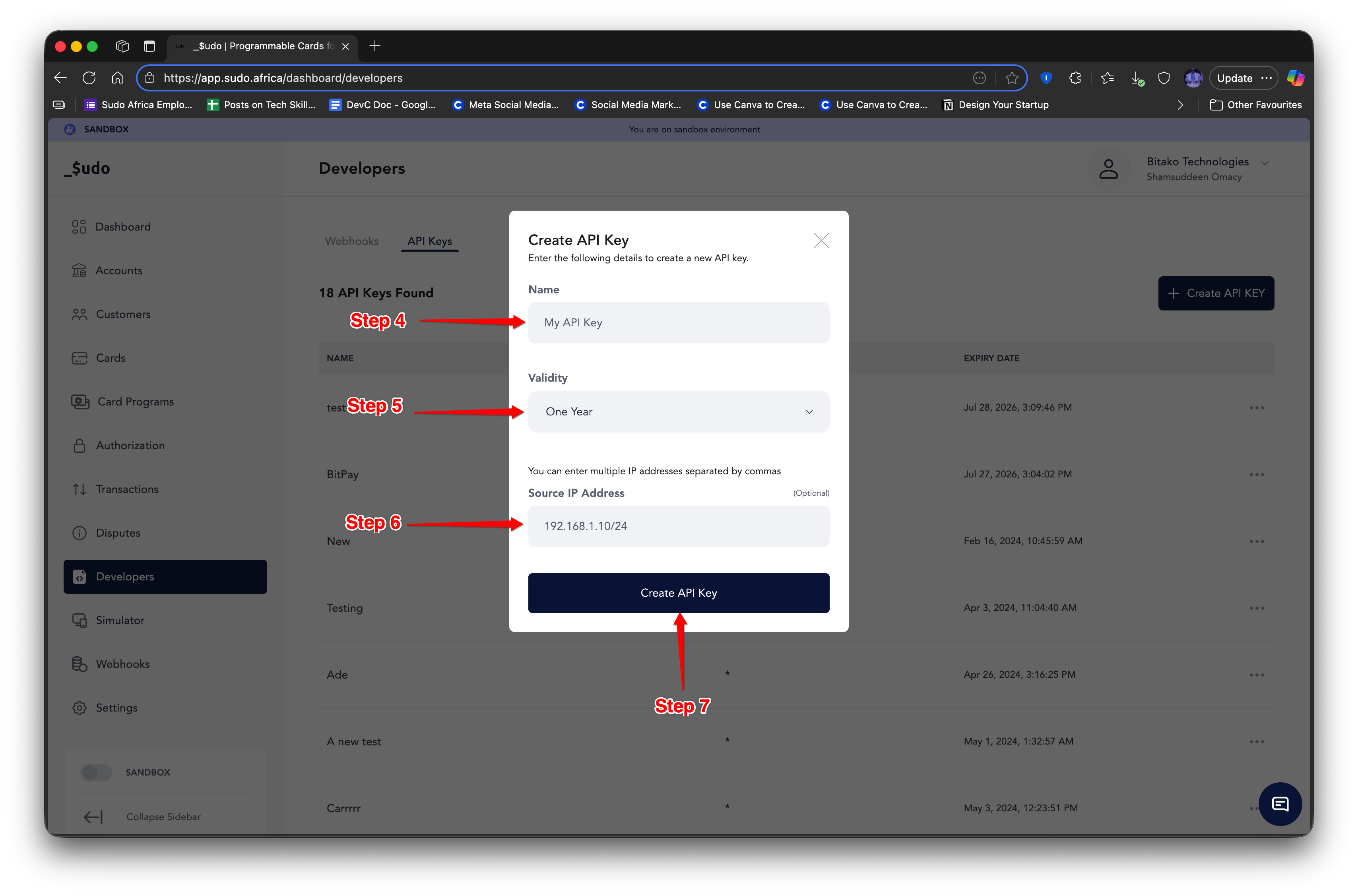
IP Whitelist
The IP Whitelist system is a security layer used to restrict access to protected API Keys by allowing requests only from explicitly approved IP addresses or IP ranges.Supported IP Formats
Sudo supports the following IP formats for flexibility and security:| Format Type | Description | Example |
|---|---|---|
| Exact IPv4 | Matches a single IPv4 address | 192.168.1.10 |
| Exact IPv6 | Matches a single IPv6 address | 2c0f:eb58:612:3500:e839:c029:487f:12a7 |
| IPv6-mapped IPv4 | Automatically normalized | ::ffff:192.168.1.10 → 192.168.1.10 |
| CIDR Notation | Matches a subnet range | 192.168.0.0/16 or 2607:f8b0::/32 |
| Regex Pattern | Dynamic IP matching with regular expressions | `/^10.0.(1 |
| Wildcard | Automatically allows all IPs | *, 0.0.0.0, "", [*] |
Think your API Key is compromised or stolen, you can delete an API Key by clicking on the delete button beside each key as shown on the table.